In today’s digital age, broadband has become a staple necessity, enabling seamless connectivity for both personal and professional use. Siti Broadband, a prominent name in the broadband industry, ensures high-speed internet and reliable customer service. As we continue to rely increasingly on digital connectivity, it becomes crucial to understand efficient ways to manage our broadband services, including how to pay your Siti Broadband bill online.
Understanding Broadband
Before diving into the specifics of bill payment, let us first answer the question: what is broadband? Broadband is a high-speed internet connection that allows for faster data transmission, essential for activities like video conferencing, streaming, and online gaming. Unlike dial-up access, broadband connections maintain a high-speed internet link, thus ensuring uninterrupted online experiences.
Why Choose Siti Broadband?
It is known for its consistent connectivity, range of affordable plans, and robust customer support. Whether you are working from home, streaming your favorite shows, or downloading large files, Siti Broadband provides the bandwidth required for smooth and efficient performance. With such pivotal roles in daily life, the convenience of bill payments is crucial for subscribers.
Steps to Pay Your Siti Broadband Bill Online
The convenience of paying your Siti Broadband bill online can save time and effort. Here are the steps to follow:
1. Log into Your Account
- Visit the official Siti Broadband website.
- Click on the ‘Customer Login’ or ‘My Account’ section.
- Enter your username and password to access your account. If you are a new user, you may need to register first by providing the necessary details like your customer ID, email address, and phone number.
2. Locate the Bill Payment Section
- Once logged in, navigate to the ‘Bill Payments’ section. This is usually found in the main menu or under the ‘Account’ tab.
3. Review Your Bill
- In the bill payment section, you can see your current due amount and the billing period.
- Review the details of your usage and charges to ensure everything is accurate.
4. Select Payment Method
- It offers various payment methods, including credit/debit cards, net banking, and e-wallets.
- Choose your preferred payment option and enter the necessary payment details.
5. Confirm Payment
- After entering the payment details, review the information one last time.
- Click on the ‘Pay Now’ button to process the payment.
- Upon successful payment, you will receive a confirmation message or email. Save this for future reference.
Benefits of Paying Your Siti Broadband Bill Online
1. Convenience
- You can pay your bill anytime and anywhere without visiting a physical outlet.
2. Speed
- Online payments are processed instantly, ensuring no disruptions in your broadband services.
3. Security
- Siti Broadband’s online payment portal uses secure encryption to protect your financial information.
4. Record Keeping
- Digital receipts and payment histories make it easy to track and manage your finances.
Exploring Additional Platforms for Bill Payments
In addition to the Siti Broadband website, bill payments can also be made through other online platforms and apps. One efficient platform is the Bharat Bill Payment System (BBPS).
Using the BBPS Platform on Bajaj Finserv
The Bharat Bill Payment System (BBPS) is an interoperable platform that simplifies bill payments across India. Bajaj Finserv, a recognized financial service provider, offers BBPS on its platform, making it even easier to manage your Siti Broadband.
Here is how you can pay your Siti Broadband bill using BBPS on Bajaj Finserv:
1. Install the Bajaj Finserv App
- Download and install the Bajaj Finserv app from the Google Play Store or Apple App Store.
2. Register for BBPS
- Open the app and navigate to the BBPS section.
- Register using your basic details such as name, email, and mobile number.
3. Locate Siti Broadband
- In the BBPS section, select ‘Broadband’ as the biller category.
- Search and select ‘Siti Broadband’ from the list of broadband service providers.
4. Enter Your Subscriber Details
- Input your customer ID or registered mobile number linked with your Siti Broadband account.
5. Review and Confirm
- Review the details of your bill and due amount.
- Choose your preferred payment method from options like credit cards, debit cards, net banking, or UPI.
6. Make the Payment
- Confirm the payment, and you will receive an acknowledgment once the transaction is processed.
Conclusion
Paying your Siti Broadband bill online ensures a hassle-free process, enabling you to focus on what matters most: enjoying uninterrupted high-speed internet. Whether you choose to pay directly on Siti Broadband’s website or via the BBPS platform on Bajaj Finserv, rest assured that both methods offer convenience, speed, and security. By leveraging these digital payment solutions, managing your broadband services becomes easier than ever.