Are you losing profits because your sales process isn’t running smoothly? What if you could streamline your workflow, reduce error, and speed up order processing—all while increasing profits? Automated sales order systems can do just that.
Automated sales order processing saves you time and turns your sales process into a profit-generating system. By eliminating manual tasks and automating routine work, you can reduce costly errors, speed up operations, and enhance customer satisfaction.
So, let’s understand how automated sales order systems can increase your profit!
1. Streamlining Order Management
Manual order processing often results in errors, such as incorrect order details, delays, or lost documents, which can be costly. Automated sales order processing eliminates these issues by digitizing and automating every step of the order journey—from receiving the order to delivering it. This improves the speed and accuracy of orders and reduces the need for manual intervention.
With systems, sales documents such as invoices, shipping details, and confirmations are generated and sent automatically. This seamless data flow allows your team to focus on more strategic tasks rather than being bogged down by administrative work. As a result, you save time and money, positively impacting profitability.
2. Improved Data Accuracy and Reduced Errors
Errors in sales documents and order processing can lead to significant financial losses. Human errors such as incorrect product details, pricing mistakes, or customer information inaccuracies can lead to costly returns, delayed shipments, and dissatisfied customers. Automating your sales order processing ensures that data is captured accurately from the start, reducing the likelihood of mistakes that could affect your business.
Using these systems also allows for maintaining a consistent data format. This consistency is crucial in large-scale operations, where even small errors could have a ripple effect, impacting customer satisfaction and profitability.
3. Enhanced Customer Experience
Happy customers lead to repeat business, a key driver of profitability. Automated sales order processing helps ensure faster and more reliable order fulfillment. When your customers receive their products on time, without errors, and with timely notifications, they are more likely to return for future purchases.
By integrating sales document automation, customers receive real-time updates on their orders, including shipping and delivery statuses, without contacting your support team. This kind of responsiveness builds trust and encourages customer loyalty, directly affecting long-term profitability.
4. Scalability Without Additional Resources
As your business grows, manually processing sales orders can quickly become overwhelming. However, these systems allow you to handle more orders without hiring additional staff.
An automated sales order system can scale alongside your business, easily managing increasing sales volumes while maintaining speed and accuracy. Whether you’re processing hundreds or thousands of orders daily, automation keeps everything flowing smoothly without putting extra strain on your team.
5. Real-Time Reporting and Analytics
One of the key benefits of this processing system is the ability to generate real-time reports and analytics. These tools give you insights into the entire order process, including sales trends, product performance, and customer behaviors. These analytics help you make informed decisions, whether it’s adjusting inventory levels, offering discounts on underperforming products, or identifying new market opportunities.
By leveraging data-driven insights, you can fine-tune your strategies to maximize profitability. Moreover, real-time reporting eliminates guesswork and helps prevent overstocking or understocking, ensuring that you maintain the right balance in your inventory.
6. Cost Savings Through Process Optimization
In addition to reducing errors and improving efficiency, it helps cut costs in other areas. By eliminating the need for paper-based processes and minimizing human involvement, automation reduces labor costs and lowers the risk of costly mistakes.
Automating tasks such as data entry, order validation, and document generation means fewer overheads. This cost-effective approach allows businesses to reinvest those savings into other revenue-generating activities, further increasing profitability.
Steps to Implementing an Automated Sales Order System
- Evaluate Your Current Process: Identify the bottlenecks and inefficiencies in your current sales order process. This will help you determine which areas would benefit most from automation.
- Choose the Right Software: Select a system that integrates well with your existing CRM and ERP systems. Look for features like real-time tracking, sales document automation, and scalability.
- Train Your Team: Ensure your staff is properly trained to use the new system. Automation tools are only as effective as the people using them.
- Monitor and Optimize: Once implemented, continually assess the performance of your system. Use real-time data to make necessary adjustments and improve processes.
Conclusion: A Profit-Boosting Strategy
Automated sales order processing is more than just a tool for convenience—it’s a powerful strategy for increasing profitability. Businesses can drive growth without sacrificing accuracy or efficiency by streamlining order management, reducing errors, enhancing the customer experience, and scaling effortlessly. As your business scales, automation ensures that your operations keep pace, maximizing your profit potential.
Integrating sales document automation into your workflow gives you more control over the entire order process, making it easier to meet your financial goals while delivering exceptional service.